Internet2 K-12 Application
Physics Toolbox
Overview
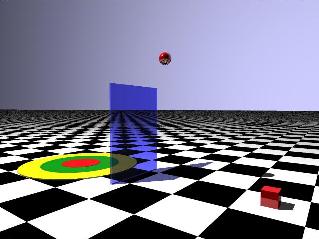 The Physics Toolbox is concieved as a set of interactive
computer simulations that allow users to experiment with many
fundamental concepts in physics.
For realistically rendered simulations, these programs would require
significant computing power, more than most K-12 institutions currently have.
Therefore, the Internet2 would be used to deliver animated simulations
to remote sites from more powerful computing resources at university centers.
Since most schools lack not only computing power but also broadband access,
it is desirable that these programs (or simplified
adaptations) have some functionality in less robust environments as well.
The Physics Toolbox is concieved as a set of interactive
computer simulations that allow users to experiment with many
fundamental concepts in physics.
For realistically rendered simulations, these programs would require
significant computing power, more than most K-12 institutions currently have.
Therefore, the Internet2 would be used to deliver animated simulations
to remote sites from more powerful computing resources at university centers.
Since most schools lack not only computing power but also broadband access,
it is desirable that these programs (or simplified
adaptations) have some functionality in less robust environments as well.
To be effective for a wide range of educational levels, the Physics
Toolbox should be useful for students with varied educational backgrounds.
Therefore, it is recommended that these programs be in the form of
interactive computer simulations that are visually entertaining but
can be used with different levels of understanding.
The following approach with at least three levels of participation
is suggested as one way of reaching multiple audiences:
Levels of Participation
- Investigative Level - This level is one of pure interaction
with little or no knowledge or expertise required. A student would be
able to play with simple computer models and merely observe the results.
It is suggested that for default models, only one parameter be varied at a
time, such as the effect of launch angle with respect to how far a projectile
will travel. In that way, students can explore simple concepts and learn
by trial and error.
Teachers could also tailor models for student use in
discovery learning activities.
- Demonstration Level - At this level, users would have much more
control over the computer model configuration. They
could investigate the interaction of two or more parameters, or could
enter specific values to match some specific condition.
If the model design is flexible enough, a variety of
standard physics problems that students encounter in high school or
college could be easily modeled by adjusting numerical values.
- Competition Level - This level would permit multiple users
to interact with various scenarios in the form of a virtual competition.
A problem could be presented to competitors, who would then match
wits with remote players in a game format. Players would use
their knowledge of physical systems in order to achieve some
advantage while additional participants could merely observe the
contest.
Educational Objectives
Since a primary objective of the Physics Toolbox is to provide
a resource for K-12 instruction,
the proposed model should be closely aligned with state and national
standards. Some of these objectives are listed in the
National Science
Teaching Standards as developed by the National Academy of Sciences.
Specific objectives for the
Physical Sciences can be found through the following links:
Suggested Toolbox Organization
It is hoped that a large number of different simulation models will be
developed over time from various contributors including high school,
college, and independent resources. In order to help classify
the appropriate content area, it is suggested that models be grouped
according to physics concepts. Some modules might be
included in one or more of the following categories:
- Introduction to Mechanics - Part 1: Motion
The first major component in most high school or
college physics courses is the study of mechanics and
motion. Typical subjects covered include:
- Motion in One Direction
- Vectors, Motion in Two-Dimensions
- Newton's Laws of Motion
- Work and Energy
- Mechanics - Part 2: Momentum, Work, and Energy
A second level in mechanics might include the study of more advanced
concepts
including topics like momentum, work, energy, particle systems,
collisions, tension, and friction.
- Mechanics - Rotational Forces
A third area would include the study of the dynamics and equilibrium
as related to rotation. Concepts
included could be angular momentum, gravitation, and Kepler's laws.
- Mechanics - Solids and Fluids
In this area, topics like buoyancy, stress, strain, and viscous flow
could be investigated.
- Oscillations, Waves and Sound
Models could include harmonic motion, springs, and sound topics.
- Thermodynamics
Programs could include heat transfer and ideal gas models
simulated as particle systems.
- Electricity and Magnetism
There are many models that could be developed that are related to electical
fields, current, and magnetism.
- Optics
In this section, a number of highly interactive models could be developed
related to optics topics such as reflection, refraction, and lenses.
- Modern Physics
For this area, models could be developed on modern physics topics
such as relativity and quantum mechanics.
Some Suggested Models
For each of the above concept areas, a number of creative and entertaining
computer models could be devised.
Below are brief descriptions and links to some suggested models that might
be initial attempts in the development of the Physics Toolbox.
- Projectiles in Motion
The following program is suggested as a possible first unit to model
in the Physics
Toolbox. Illustrated in the graphic at the top of the page, this module
involves an interactive computer model that can be used to
study a number of classic problems dealing with motion that a typical
student might encounter in a high school or college
physics class. It also has broad utility for lower
grade levels in a number of science education objectives.
- Ideal Gas Model
In this model, students would be able to experiment with a closed
system of particles representing an ideal gas. Users would be able
to experiment with various controls such as temperature and pressure,
observing the resulting changes in the kinetic energy of these
particles in a 3D visualization. Various inputs could be permitted
including the addition of new particles via jets, the escape of particals
through leaks, the mixture of
particles with different different masses, or the addition of objects
such as balloons that might be manipulated by various system conditions.
Comments
If you would like to review the comments from others or add to
the discussion, follow the links below.
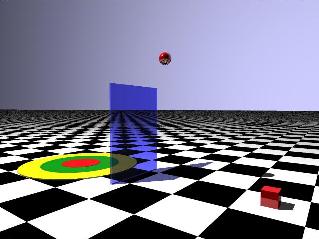 The Physics Toolbox is concieved as a set of interactive
computer simulations that allow users to experiment with many
fundamental concepts in physics.
For realistically rendered simulations, these programs would require
significant computing power, more than most K-12 institutions currently have.
Therefore, the Internet2 would be used to deliver animated simulations
to remote sites from more powerful computing resources at university centers.
Since most schools lack not only computing power but also broadband access,
it is desirable that these programs (or simplified
adaptations) have some functionality in less robust environments as well.
The Physics Toolbox is concieved as a set of interactive
computer simulations that allow users to experiment with many
fundamental concepts in physics.
For realistically rendered simulations, these programs would require
significant computing power, more than most K-12 institutions currently have.
Therefore, the Internet2 would be used to deliver animated simulations
to remote sites from more powerful computing resources at university centers.
Since most schools lack not only computing power but also broadband access,
it is desirable that these programs (or simplified
adaptations) have some functionality in less robust environments as well.