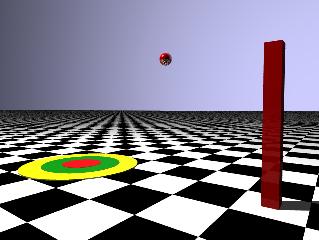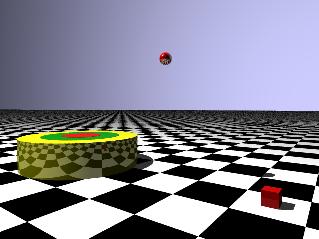Physics Toolbox
Projectiles in Motion
Overview
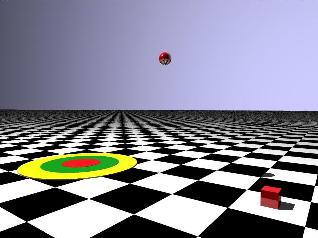 The following computer simulation model is suggested as an
interactive application dealing with trajectory, a simple projectile
aimed toward a distant target. It
is designed to let students
experiment with a number of physics concepts that are taught in
grades K-12 and could be used with multiple levels of understanding.
Students in lower grades could experiment with the concepts in an
intuitive sense, whereas students in higher grades could solve
physics problems, using this computer model to test their results.
The model would probably be written in 3D OpenGL graphics and could
be accessed remotely through an X-windows client or could be
complied and run locally on a system of adequate power.
The following computer simulation model is suggested as an
interactive application dealing with trajectory, a simple projectile
aimed toward a distant target. It
is designed to let students
experiment with a number of physics concepts that are taught in
grades K-12 and could be used with multiple levels of understanding.
Students in lower grades could experiment with the concepts in an
intuitive sense, whereas students in higher grades could solve
physics problems, using this computer model to test their results.
The model would probably be written in 3D OpenGL graphics and could
be accessed remotely through an X-windows client or could be
complied and run locally on a system of adequate power.
Components of the Model
The basic model would consist of the following components:
- Target
The target would be composed of concentric colored
circles that is situated somewhere on the plane.
- Launcher
The location of the participant who will
launch the projectile is illustrated as a red box.
- Projectile
The object that is launched toward the target
is illustrated as a red ball.
- Control Panel
A companion window that controls a number
of elements in the model and also reports various statistics would include
the following:
- Distance to Target
- Launch Angle
- Launch Velocity
- Time Clock
- Score
Description of Model Action
- Initially, the target represented by the colored
bullseye would be positioned at some location in the plane. For
some scenarios, the user could actually enter the distance away that the
target might be, whereas in others, the target is positioned randomly.
- The user would then select the variable component to be modeled in the
problem, such as the launch angle or the initial velocity. As the simplest,
Investigative Model, only one of these components would be variable.
A mechanism such as mouse control, slide-bar, or data entry window
would be used to modify the value of the parameter. All other components
would be fixed. As a Demonstration Model, a wide variety of parameters
could be modified.
- When the user is ready, the projectile (red sphere) would be
released from the launch pad (red box) and the animation observed.
The Control Panel would update appropriate information such as vertical
and horizontal displacement of the projectile, as well as the time
on the clock. When the projectile hits the ground, the distance
away from the target will be recorded as well as a score depending
upon how close the projectile comes to the center of the bullseye.
- As a Competitive Model, multiple participants could be engaged
simultaneously, each participant identified in a unique color or
marking on the projectile. Score would be calculated as a product
of two factors: the closeness to the target and the quickness of
response, and lowest combined score wins.
Possible Variations
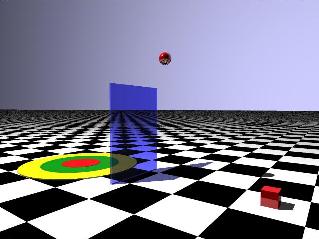 The simple model presented above could have a number of variations
that would provide even greater flexibility. With these options
a number of standard physics problems could be modeled.
The simple model presented above could have a number of variations
that would provide even greater flexibility. With these options
a number of standard physics problems could be modeled.
- The path could be obstructed by other objects such as the translucent
blue panel in the diagram to the right. This would restrict angles and
velocities that allow the projectile to clear the barrier and still reach
the target.
- The relative height of the target as well as the launch pad would
not have to be in the same plane.
- The target as well as the launch pad could be mobile.
- The projectile could be required to bounce one or more times, such as
off of a back board. Collisions could be varied from elastic to inelastic.
- The force of gravity could be raised or lowered to reflect
behavior that might be observed on other planets.
- Other forces could be included such as air resistance
and cross winds, or rotational forces on the ball.
Other Examples
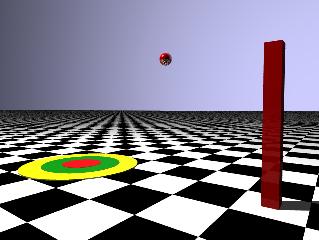
Elevated Launch Position
|
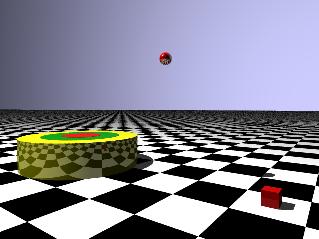
Elevated Target
|
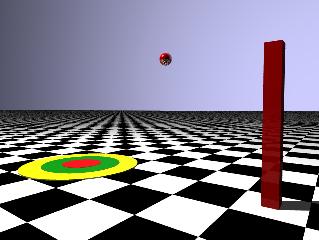
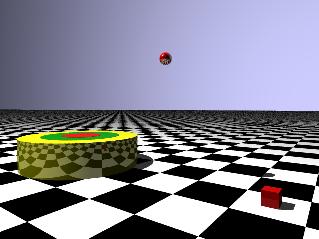
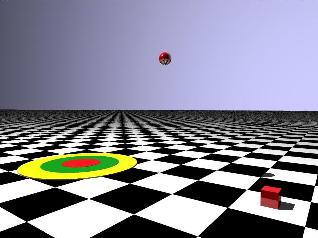 The following computer simulation model is suggested as an
interactive application dealing with trajectory, a simple projectile
aimed toward a distant target. It
is designed to let students
experiment with a number of physics concepts that are taught in
grades K-12 and could be used with multiple levels of understanding.
Students in lower grades could experiment with the concepts in an
intuitive sense, whereas students in higher grades could solve
physics problems, using this computer model to test their results.
The model would probably be written in 3D OpenGL graphics and could
be accessed remotely through an X-windows client or could be
complied and run locally on a system of adequate power.
The following computer simulation model is suggested as an
interactive application dealing with trajectory, a simple projectile
aimed toward a distant target. It
is designed to let students
experiment with a number of physics concepts that are taught in
grades K-12 and could be used with multiple levels of understanding.
Students in lower grades could experiment with the concepts in an
intuitive sense, whereas students in higher grades could solve
physics problems, using this computer model to test their results.
The model would probably be written in 3D OpenGL graphics and could
be accessed remotely through an X-windows client or could be
complied and run locally on a system of adequate power.
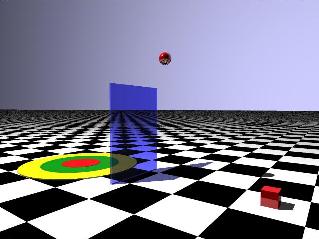 The simple model presented above could have a number of variations
that would provide even greater flexibility. With these options
a number of standard physics problems could be modeled.
The simple model presented above could have a number of variations
that would provide even greater flexibility. With these options
a number of standard physics problems could be modeled.