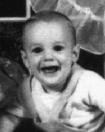A Sample Home Page about HTML
HTML
HTML is the acronym for the "HyperText Markup Language", the language used on
the World Wide Web to create most documents viewed by Netscape and other
web browsers. The power of this language is its ability to link together
other home pages, graphics files, and resources on the Internet.
The language is composed of a set of key words enclosed in angle brackets,
called "tags". Most HTML tags have "begin" and "end" formats, and act
like parentheses; tags are not case sensitive. All HTML documents should
begin with the tag < HTML > and end with < /HTML >. Single tags
controlling paragraphs < P > and line breaks < BR > can be used to
force carriage returns
since the browser skips over most formatting, arranging words to fit the
current window size. In addition to certain tags controlling document
structure, there are some common HTML tags to control headers, formatting,
lists, tables, hypertext or anchor links, and graphic images.

To create a web page, just type up a document using any text editor, and
insert the necessary HTML tags. Then save the file with an extender ".html"
in a directory called "web-docs" that you create on your UNIX
account. The HTML file that generated this page was called "sample.html".
The default file name on our server is "index.html" and should be used for a
personal home page. Below you will find examples of some simple HTML features.
Ordered Lists
- Each element of an ordered list will be numbered automatically
by the browser.
- Authors may format words in Bold or Italics print.
- One may even change the COLOR and
size of a font.
Unordered Lists
- Unordered lists will appear with bullets beside the text.
- Links can be made to other documents in the directory, such as
the author's own home page.
- Anchor links can be made to pages anywhere on the Internet,
such as the TJHSST home page.
Tables
Tables are very versatile. Tags define
table rows ( < TR >) and columns ( < TD >, or Table Data).
For instance:
- a. Graphic images can be displayed opposite blocks of text to give
a better layout for a page.
- b. The width of a table can be specified, and tables may be
displayed with or without borders.
- c. Other structures, such as Definition Lists ( < DL >) with indented
Definition Data ( < DD >), or even other tables can be used within tables
to achieve desired effects.
|
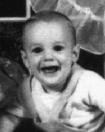 |
|
I hope you enjoy making web pages. Look at the source of this document and
others you find on the Internet to see how various HTML features are used.
|
dhyatt@tjhsst.edu