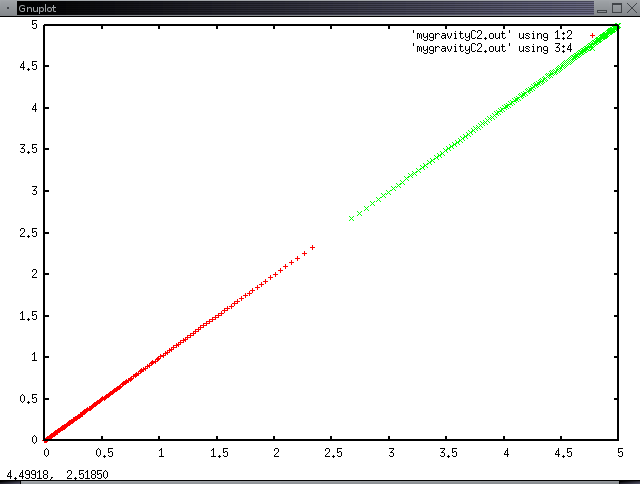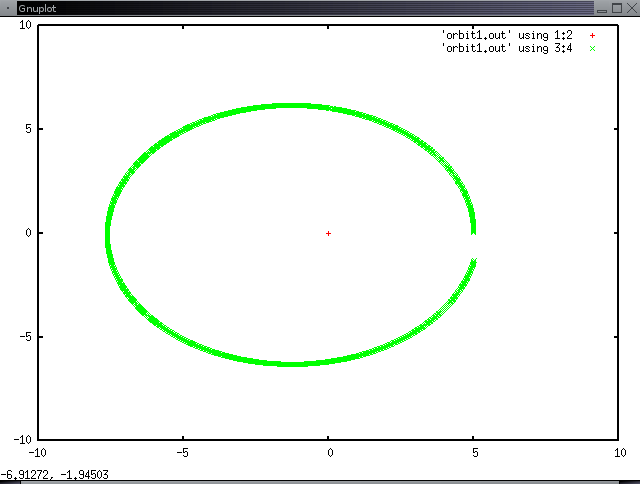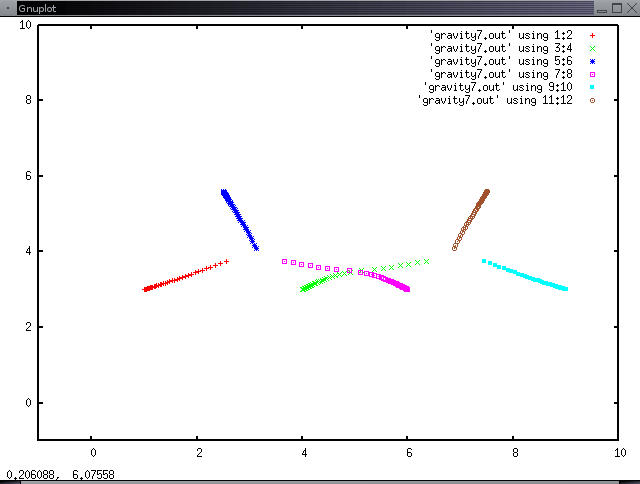- Compile and run (do this on your workstation, Cray not needed here)
gravitytest1.c - gcc gravitytest1.c -lm, (OR -
use the C++ version,
gravitytest1.cpp,
g++ gravitytest1.cpp -lm) and run with a.out. This generates an ouput file of the motion of 3 particles, the x,y positions of each.
The particles initial velocities particle.vx and particle.vy are 0 (these represent the velocities in the x and y directions. The mass of each particle is 100000000. The initial x,y location of the 3 particles (particle.px and particle.py) are (0,0), (0,5.0), (2.5, 4.33) - points in the shape roughly of an equalateral triangle. The program runs for 100 time steps.
- To generate a text file of the x,y point locations of these 3 points over 100 time steps: ./a.out > gravity3.out. This statement writes the output to the text file gravity3.out. This file has 6 columns representing the x,y positions of the 3 points.
- Plot these point positions with Gnuplot:
- gnuplot starts Gnuplot
- plot 'gravity3.out' using 1:2, 'gravity3.out' using 3:4, \
'gravity3.out' using 5:6; (The backslash is used to continue a line in Gnuplot) - You'll see the tracks of the 3 particles toward a center point. Note the accelerations and decelarations (widening/shortening distances between points). The points come together, then pass each other for a short distance. This is only 100 steps.
- Compile and run gravity2.c which runs for 180 time steps and uses 2 particles beginning at 0,0 and 5,5. The particles begin to accelerate toward each other.
- Use exit to leave Gnuplot. Also - the up arrow repeats previous commands - save yourself typing!
Plot for gravity3.c, 100 time steps, 3 particles initially at (0,0),(0,5), (2.5,4.33):
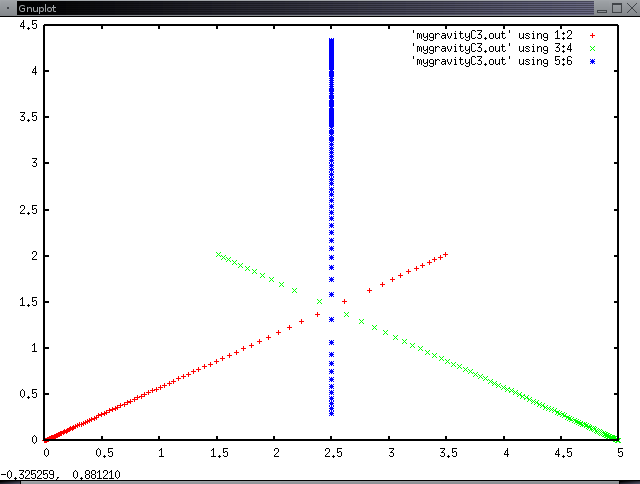
Plot for gravity2.c, 180 time steps, 2 particles initially at (0,0) and (5,5):